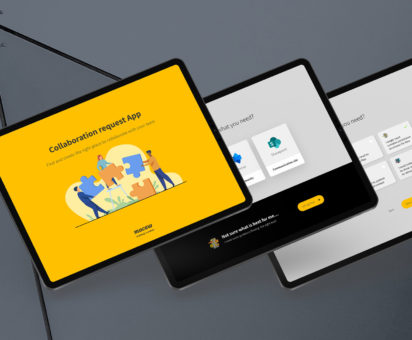Making the most of Microsoft 365 is a stumbling block for many organizations – despite its great popularity. How can you ensure that those you work with, both internally and externally, are able to collaborate as efficiently as possible on a daily basis in a fully digital work environment?
What is Microsoft 365 Business?
Microsoft 365 Business, formerly known as Office 365, contains all the tools you need to collaborate: from the Office Suite to the Power Platform. A company without Microsoft 365 is like someone from The Netherlands without a bicycle: highly unusual. As well as the traditional Office programs, you can also use Power Platform and Power BI within Microsoft 365 Business. These tools give you insight into data (Power BI), and simplify your processes or help you build apps quickly and easily (Power Platform).
Microsoft 365 as a modern workplace
Organizations are practically forced to transform at a rapid pace these days. Initially, this was primarily a major challenge for the IT department, which had to get things sorted out at high speed. Nowadays it mainly affects the employees within an organization: how do they work, what resources do they use to do so and how do we ensure that they remain connected together? Your employees must first understand the need to collaborate completely digitally. Otherwise, the business no longer deserves to survive.
The rapid transformation to fully digital working presents four challenges: governance, security, change management and adoption.
By governance and security we mean facilitating a secure workplace, for which clear process agreements are needed, such as two-factor authentication for logging in and the labelling of privacy-sensitive files. However, Microsoft 365 is mainly about change management and adoption.
To ensure that everything runs smoothly, it’s vital to facilitate your employees with tools that will help them to collaborate as efficiently as possible. There are all kinds of solutions for this, from Microsoft Teams to Power Apps. With workshops and training provided by Macaw, we can support your employees in the optimal use of the various applications.
Microsoft 365 Teams and adoption
Microsoft was originally divided into silos, and OneDrive, Teams and SharePoint were all separate tools. If you wanted to consult data, you opened up Power BI. If you needed a handy app, you had to go to the Power Platform. If you wanted to discuss a document digitally with a colleague, you used Teams. This was anything but efficient, as you had to use a series of separate applications that together formed your modern workplace.
Microsoft has technically ‘broken down the walls’ between these silos. Teams is now the place where all information comes together. All apps are now ‘under’ Microsoft Teams, giving rise to a single central information platform also known as ‘Teams as a platform’.
Microsoft has thus created one central location. You need just one screen where you can consult any information and do your work. This is the greatest source of added value. All the confusion caused by the use of different applications disappears, because everything can be found in one place: Microsoft Teams. And what could be more efficient than a single central digital workplace?
Within Microsoft Teams it’s also possible to create different groups (‘Teams’). This makes it easy for employees to link up to projects that are relevant to them. In a team of this kind you can simply collect all the information that helps the team to work together efficiently. This also gives you more insight into your projects. You can easily structure your documents, view reports and get in touch quickly with a simple push of a button. Are you using an app from outside the Microsoft stack, such as Trello, SAP or Service Now? No problem: they are easy to consult from Microsoft Teams!
Macaw as a Microsoft partner
Macaw works closely with Microsoft and is involved in the entire Teams as a Platform campaign. We believe in simplifying workplaces by using Teams as a starting point. We follow Microsoft best practices and supplement them with the best practices of our own partners.
At Macaw, we’ll be happy to help you make your implementation of Microsoft 365 Business as efficiently as possible and to optimize its use and make it pleasant. You can attend workshops and training sessions at which we teach your employees all the tricks of the trade: from how to upload a document to 10 tips for Microsoft Teams. Any questions? If so, please contact us.
 Digital workplace
Digital workplace